CrossVPN App Setting:
1.first of all,turn on wifi switch of your device(Whether you use wifi or 4g or 5g)
2. turn on the enable wifi proxy swtich,then you can share vpn to other devices.
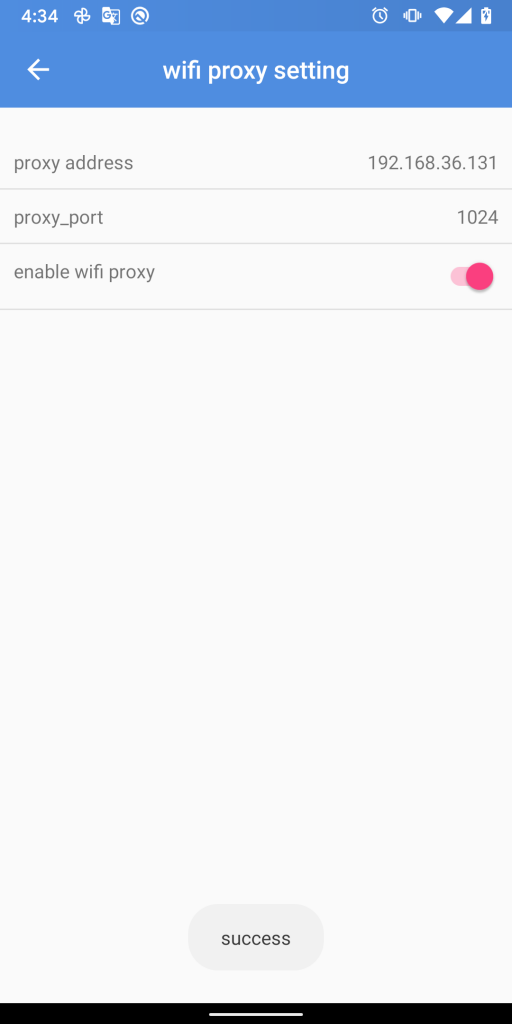
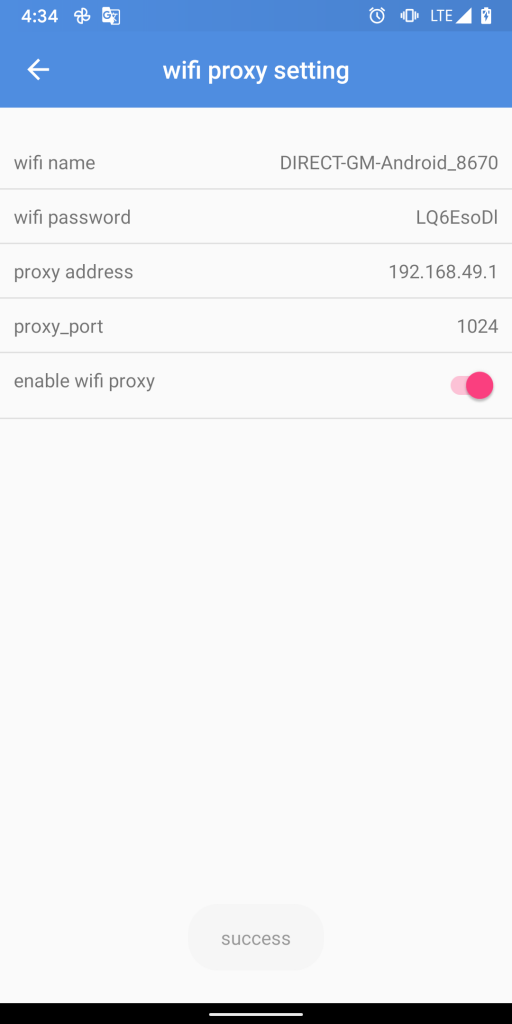
as shown in the above two images,you will get a proxy address and a proxy port,and if your devices are connecting in 4g/5g,you will also get a wifi name and a wifi password
proxy address is not necesarily 192.168.36.131 or 192.168.49.1,depend on the mobile display.
other devices connect to the wifi proxy
win10
just go to proxy setting and set the proxy address and port and turn it on
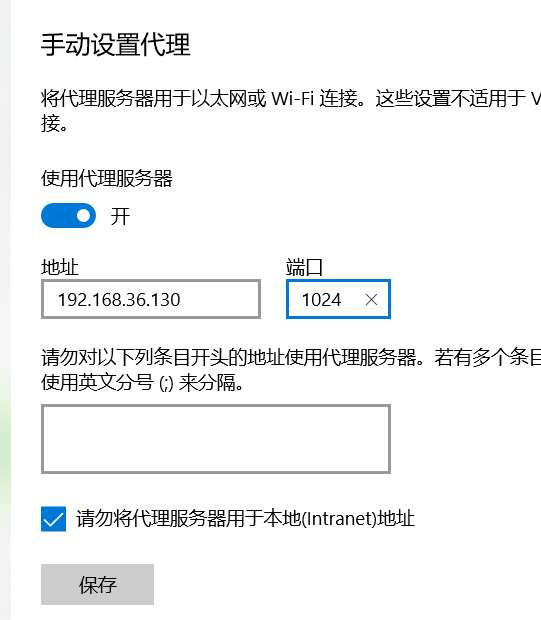
Android
Click Settings – connect – WLAN – select WiFi advanced settings that have been successfully connected. The proxy server can be changed to manually fill in the proxy host name and proxy server port. Others are empty.
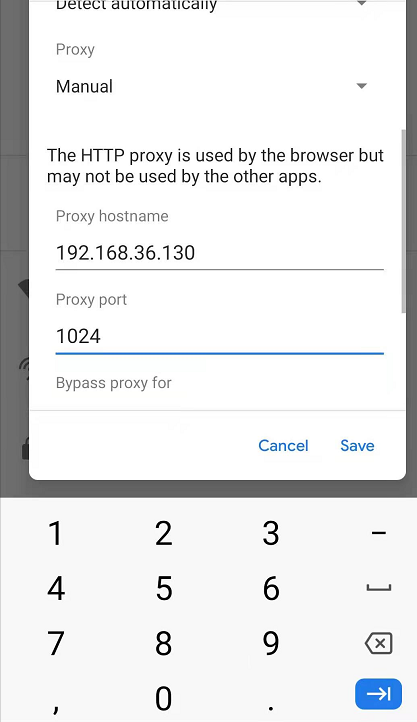
MacOs
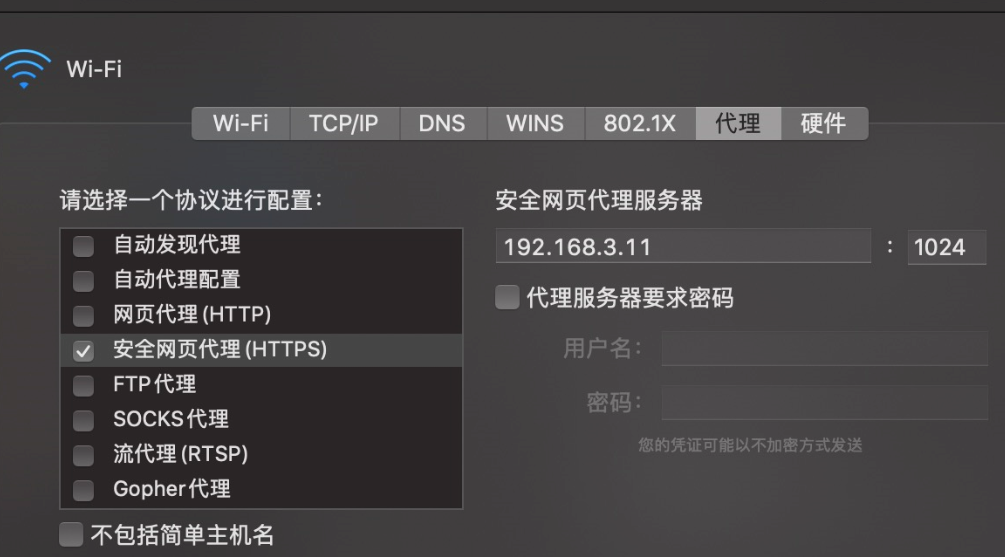
Settings-Network-Advanced in the lower right corner of the wifi, you will see the above page. Check the secure web proxy, fill in the server and port (subject to the VPN display of the departure), click OK, and save.
(Remember to turn it off if you don’t use it, and uncheck the secure web proxy. Otherwise, your computer will have no network after the wifi proxy is turned off after CrossVPN)
IOS
Settings-wireless LAN-select the connected wifi-http proxy to manual-fill in the ip and port. Save it
(Remember to turn it off if you don’t use it, and uncheck the secure web proxy. Otherwise, your computer will have no network after the wifi proxy is turned off after CrossVPN)